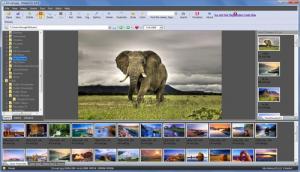GiSeek
Pro 3.0.3
Size: 0 Bytes
Downloads: 4016
Platform: Windows (All Versions)
As it supports more than 30 types of image formats, GiSeek Pro is capable of displaying any type of image you may have in your collection. But that’s not all that you can do with this powerful yet user friendly tool. You can also search for similar images, perform image color analysis, find and delete duplicate images, batch process images (resize, rename, tag, category, copy, delete, watermark, Exif), and open images in a 3rd party editor.
The GiSeek Pro installation file is little over 8.2MB in size. Run this file and you will be presented with a setup wizard that will take you through all the steps you need to install the application on your Windows-powered machine. The whole thing will go along smoothly and rapidly; you will have GiSeek Pro up and running in no time at all.
You can customize the way GiSeek Pro interface looks. From the View menu you can switch between several styles; you can choose between Black (the default), Blue, Aqua, and Silver Style. From the same View menu you can select one of several Application Looks; you can choose between Windows 2000, Office XP, Windows XP, and Office 2003. No matter what style or look you go for, one thing remains the same: you will quickly get accustomed to the interface and you will have no problems using it to access all the functionality GiSeek Pro has to offer.
Speaking about functionality, here’s a list of all the things you can do with this application: view images (support for 30+ image formats is provided), edit images in an external editor, flip, rotate, mirror images, resize images, rename them, set an image as the wallpaper, rate and tag images, find and remove duplicates, find similar images, search by color, search by date, advanced search, automatically detect faces, batch process images.
The Pro edition is one of the two GiSeek Pro versions available. There’s the free GiSeek smart photo viewer and searcher and then there’s the free to try GiSeek Pro professional image analysis tool. Some features are disabled in the free to try Pro edition; to unlock them, you must purchase a license.
A lot of powerful functionality is presented to you in a beautiful interface by the GiSeek Pro application.
Pros
Little time and effort will go into getting GiSeek Pro up and running. The application’s interface can be customized. GiSeek Pro has a lot of functionality to offer: view images, edit them, find duplicates, batch process images, and so on.
Cons
Limited functionality in the free-to-try GiSeek Pro edition (there’s also a free GiSeek version).
GiSeek
Pro 3.0.3
Download
GiSeek Awards

GiSeek Editor’s Review Rating
GiSeek has been reviewed by George Norman on 16 Nov 2012. Based on the user interface, features and complexity, Findmysoft has rated GiSeek 4 out of 5 stars, naming it Excellent